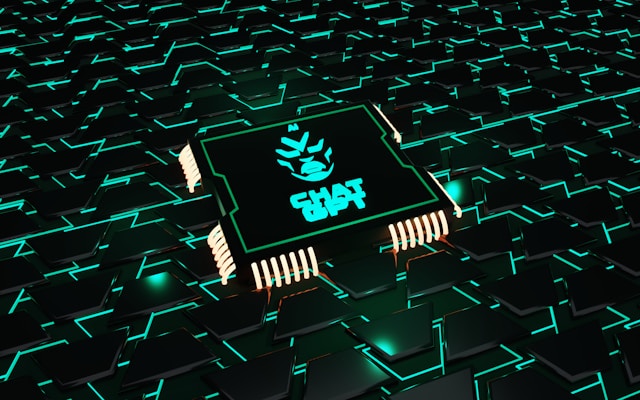Beginner’s Guide: Setting Up Your First AI Tool for Your Small Business
Introduction
AI is no longer a luxury reserved for tech giants—it’s now a game-changer for small businesses too. Whether you’re a solo entrepreneur or leading a growing team, integrating AI into your operations can help you save time, cut costs, and make smarter decisions.
But if you’ve never used AI before, it can feel overwhelming. That’s why this beginner-friendly guide walks you step-by-step through how to set up your first AI tool, no tech background required. From choosing the right solution to integrating it smoothly into your workflow, we’ve got you covered.
1. Why Small Businesses Should Use AI
AI can handle repetitive tasks, provide insights from data, and improve customer engagement—all on autopilot. By using the best AI tools for small businesses, you can automate everyday operations like email marketing, customer support, and social media, allowing you to focus on growth.
Example: A bakery owner used ChatGPT-powered automation to answer FAQs online, saving 8–10 hours a week while improving customer satisfaction scores.
2. Choosing the Right AI Tool for Your Business Needs
Before diving in, identify the core task you want to improve. Common use cases include:
-
Automating social media (e.g., Buffer with AI)
-
Responding to customer inquiries (e.g., Tidio or Zendesk AI)
-
Creating content (e.g., Jasper or Copy.ai)
-
Managing finances (e.g., QuickBooks with AI categorization)
Tip: Start with just one tool that solves your most time-consuming problem. Look for user-friendly interfaces and affordable pricing for beginners.
3. Step-by-Step Setup Guide (Example: Jasper AI for Content Creation)
Let’s walk through how to set up Jasper, a top-rated AI writing tool, to help with blog posts, emails, and product descriptions.
-
Sign up for a free trial or paid plan.
-
Choose a template like “Product Description” or “Blog Post Intro.”
-
Input your topic, tone of voice, and key points.
-
Hit “Generate” and watch the AI draft content for you.
-
Edit and refine the output before publishing.
Result: What once took 2 hours now takes 10 minutes—giving you back valuable time.
4. Integrating AI into Your Workflow
To get the most out of your AI tool, make it a routine part of your operations:
-
Schedule a weekly AI session for content or planning.
-
Use Zapier to connect AI tools with apps like Gmail, Slack, or Trello.
-
Train your team to use the tool for consistent adoption.
Most tools include tutorials, webinars, or onboarding support to help you succeed from Day 1.
5. Measuring Success and ROI
Track your results so you know your investment is paying off:
-
Time saved (e.g., how many hours a week AI saves you)
-
Cost reductions (e.g., fewer freelance hours)
-
Quality improvements (e.g., customer satisfaction or traffic growth)
Example: A small real estate agency used ChatGPT for listing descriptions and saved $400/month on outsourced writing.
6. Common Mistakes to Avoid
Avoid these rookie errors when starting out:
-
Trying too many tools at once (start small!)
-
Skipping the learning curve (watch those tutorials!)
-
Expecting perfection (AI supports you—it doesn’t replace your brain)
The goal is to save time with AI, not replace your personal touch or brand voice.
7. Scaling with More Tools Over Time
Once you’re comfortable, consider adding other tools to automate more tasks:
-
Surfer SEO for AI-powered SEO optimization
-
Notion AI for smarter project management
The key is to build a simple, streamlined stack that scales with your business.
Real-World Case Study: How a Local Jewelry Shop Streamlined Marketing
A small handcrafted jewelry business in Austin, TX used Copy.ai to create weekly email campaigns and Canva AI to design social posts. With just 3 hours of setup and minimal ongoing effort, they doubled their email open rates and increased Instagram engagement by 40%—all without hiring a marketing agency.
FAQ: Getting Started with AI
Q1: What’s the best AI tool to start with?
A: Jasper, Copy.ai, or ChatGPT are great for content. Tidio is excellent for customer support.
Q2: Do I need technical skills to use AI tools?
A: No! Most are designed for non-tech users with easy drag-and-drop or text-based inputs.
Q3: Are free AI tools worth trying?
A: Yes, many offer generous trials or free tiers perfect for testing before committing.
Q4: How do I avoid sounding robotic in AI-generated content?
A: Add your own edits and tone after generation—it’s the perfect balance of automation + personality.
Q5: Will AI replace human jobs in my business?
A: AI supports your team by taking over repetitive tasks, allowing humans to focus on higher-value work.
Setting Up Your First AI Tool for Your Small Business: Final Thoughts + Action Step
AI isn’t just for the big guys—it’s a smart, affordable solution for small businesses ready to save time and grow smarter. Don’t overthink it. Pick one tool and try it today.
Action Step: Choose a simple AI tool like Jasper, sign up for a trial, and generate your first piece of content today!