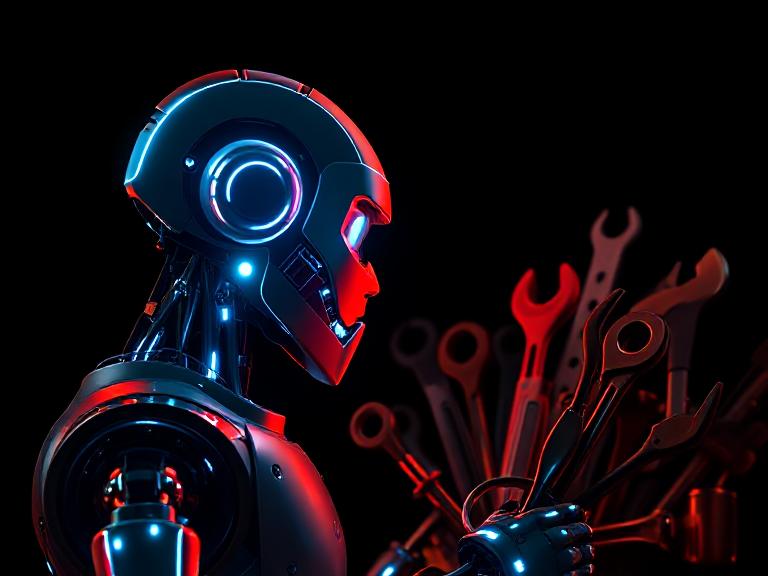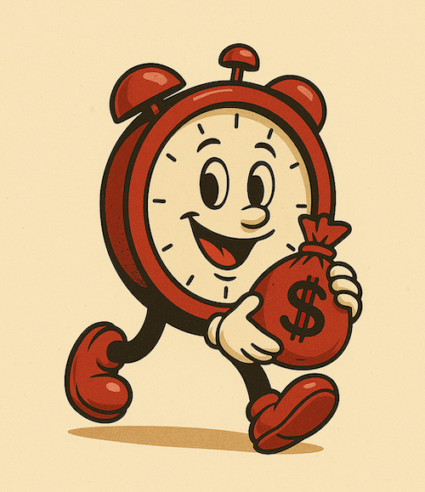Create Stunning Videos Without Editing Skills: A Complete Guide to Pictory for Small Businesses
Introduction
In today’s digital-first world, video marketing is no longer optional—it’s essential. But for small business owners, producing high-quality video content often feels out of reach due to time, cost, and lack of editing skills. That’s where AI tools like Pictory come in.
Pictory is a powerful AI video creation tool that lets you turn blog posts, scripts, or text content into engaging videos within minutes. Whether you’re a solopreneur or running a growing team, learning how to use this tool can revolutionize your content strategy, helping you save time with AI while boosting brand visibility.
What Is Pictory?
Pictory is an AI-driven video generation platform designed to help users create professional-quality videos from text-based content. With features like automatic summarization, text-to-video conversion, and branded templates, it’s especially helpful for businesses without a dedicated video team.
Key Features:
-
Turn blog posts or scripts into videos
-
Automatic captions and summaries
-
Stock footage and music libraries
-
Brand customization
-
Voice-over support and AI narration
Why Small Businesses Love Pictory
Pictory is a game-changer for small businesses that need to market with limited resources. No need for high-end equipment or advanced video editing knowledge—just feed it your content and let AI do the rest.
Example:
Jane, a fitness coach and solopreneur, used Pictory to repurpose her blog posts into YouTube shorts and Instagram Reels. Within three months, her engagement increased by 40%, and she doubled her inquiries without spending a dime on video production.
How Pictory Works in 3 Simple Steps
1. Input Your Content
Start by uploading a script, article, or blog post. You can also input text manually or extract video highlights from a Zoom recording.
2. Customize and Edit
Choose a template that suits your brand. Pictory will automatically pair your script with visuals, but you can swap scenes, update text, and insert your logo and colors.
3. Export and Share
Once you’re happy with the result, export your video in various formats optimized for platforms like YouTube, Instagram, LinkedIn, and more.
Use Cases for Small Businesses
Social Media Marketing
Create scroll-stopping videos from blog content to share on Facebook, TikTok, and LinkedIn.
Product Demos
Show off your services or products with bite-sized, easy-to-understand video demos.
Internal Training
Quickly generate video SOPs (standard operating procedures) to train new team members.
Customer Testimonials
Transform written reviews into engaging testimonial videos with background music and visuals.
Real-World Case Study
Business: An eCommerce skincare brand
Challenge: Low engagement on product pages
Solution: Used Pictory to create explainer videos for each product page using blog content and FAQs
Result: 27% increase in average time on page and 15% boost in conversions
Pros and Cons of Pictory
✅ Pros:
-
Affordable compared to hiring a video editor
-
No technical skills needed
-
Saves time and effort
-
Professional output
❌ Cons:
-
Limited video duration on lower-tier plans
-
AI visuals may need manual tweaking for better alignment
FAQ
Q: Is Pictory beginner-friendly?
Yes! It’s designed for users with no prior video editing experience.
Q: Can I use my own footage?
Absolutely. You can upload custom images and clips to personalize your video.
Q: Does Pictory support voiceovers?
Yes, it offers both human voiceover uploads and AI voice narration.
Q: Is Pictory good for social media?
Definitely. You can create videos tailored for different platforms with ease.
Q: Is it one of the best AI tools for small business owners?
It’s definitely a top contender for AI automation in video marketing.
A Complete Guide to Pictory for Small Businesses – Final Thoughts
Pictory is a fantastic tool for small business owners looking to save time with AI and scale their content marketing without breaking the bank. Whether you’re creating explainer videos, turning blog posts into social content, or improving customer engagement, this tool checks all the boxes.
Action Step: Try Pictory today and transform your content strategy with AI-powered video creation!